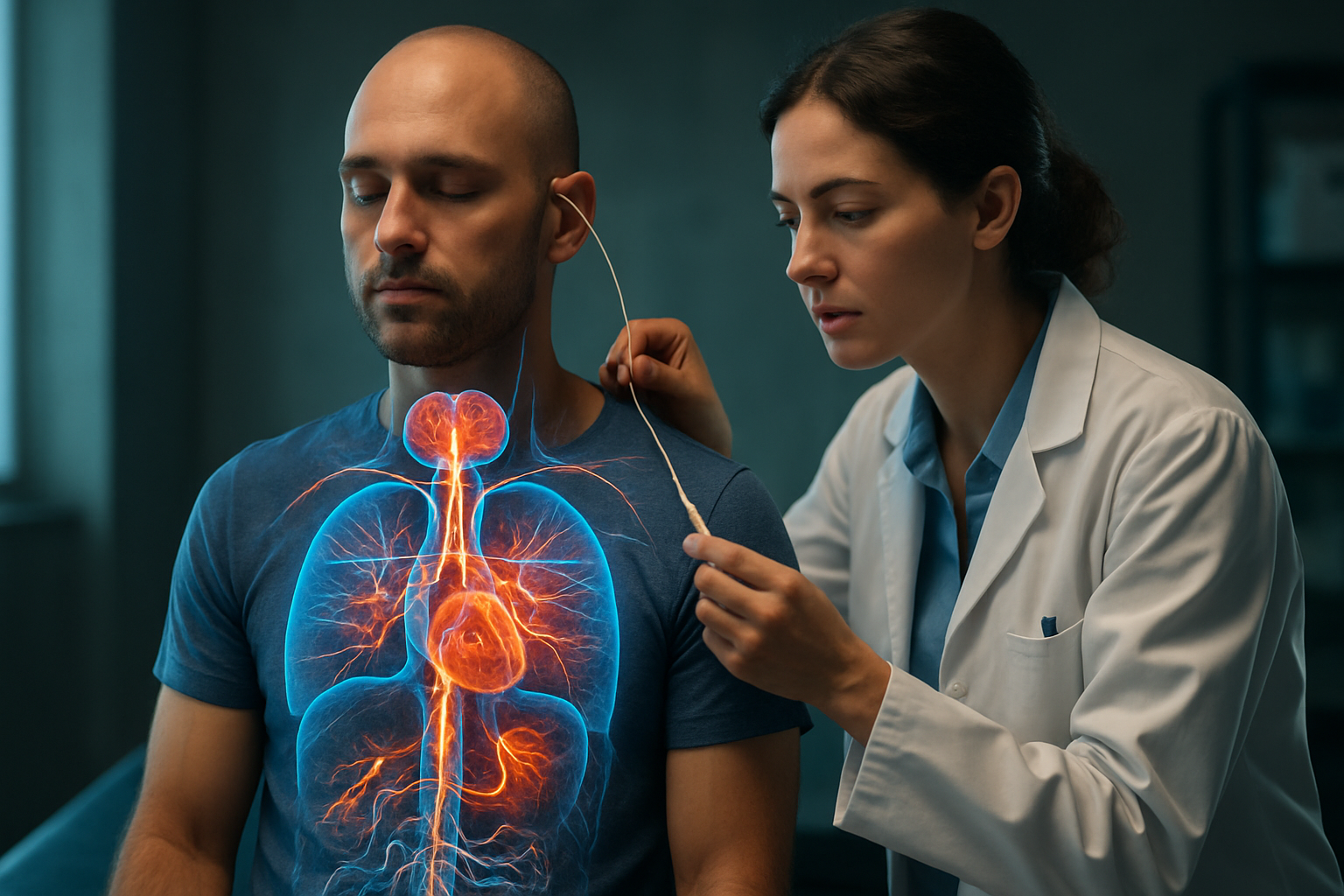Accounting Software: Simplify Finances with Smarter Tools
Managing business finances shouldn’t feel like a full-time job. With the right accounting software, you can automate tedious tasks, reduce costly errors, and gain instant visibility into your company’s cash flow — all without hiring extra staff. The right tools don’t just save time — they let you make smarter decisions that help your business grow.

Managing finances should support decision-making, not bury teams in busywork. Today’s accounting platforms bring automation, real-time dashboards, and rigorous security together so you can close books faster, stay compliant, and see performance clearly. Whether you run a startup or a global operation, choosing the right mix of features—automation, reliable reporting, and scalability—can reduce errors, speed up month-end, and make planning more confident.
Automate What Slows You Down
Manual data entry and repetitive tasks are prime sources of delay and mistakes. Accounting software can automate bank feeds, invoice generation, payment reminders, expense categorization, and reconciliation, significantly cutting cycle times for accounts payable and receivable. Rules-based workflows flag anomalies and route approvals to the right people, while OCR and receipt capture reduce paperwork. Over time, these automations standardize processes, lower error rates, and free finance teams to focus on analysis rather than data wrangling.
Real-Time Insights for Smarter Decisions
Financial visibility improves when data updates continuously rather than in end-of-month batches. Real-time dashboards consolidate sales, expenses, cash positions, and aging summaries to reveal trends early. Customizable reports and drill-downs help you answer questions faster—such as gross margin by product line or DSO by region—without exporting multiple spreadsheets. With current data, scenario planning and forecasting gain accuracy, enabling quicker adjustments to pricing, inventory, and hiring plans.
Security and Compliance You Can Trust
Financial records demand strong protection. Modern platforms typically use encryption in transit and at rest, role-based access controls, audit trails, and multi-factor authentication to reduce risk. Compliance features support tax calculations, e-invoicing standards, and audit-ready documentation. Centralized change logs and segregation of duties make it easier to demonstrate control when working with auditors. For global teams, region-specific settings—such as VAT/GST rules—help standardize processes across entities while respecting local regulations.
Compare the Best: Cloud vs. Desktop Solutions
Cloud tools offer automatic updates, anywhere access, and easier collaboration with advisors and distributed teams. They also simplify integrations with payment processors, payroll providers, and CRM systems through APIs. Desktop packages may suit organizations with strict offline requirements or bespoke local integrations, but they often need manual updates and on-premises backups. When comparing, weigh total cost of ownership, user access needs, update cadence, backup strategy, and integration breadth rather than focusing only on license price.
Pricing varies by plan tier, features, user counts, and region. The estimates below provide a general snapshot of widely used providers. Always verify current terms and any regional adjustments before subscribing.
| Product/Service | Provider | Cost Estimation |
|---|---|---|
| QuickBooks Online (Simple Start–Advanced) | Intuit | Approximately $30–$200 per month |
| Xero (Early–Established) | Xero | Approximately $15–$78 per month |
| FreshBooks (Lite–Premium) | FreshBooks | Approximately $19–$60+ per month |
| Zoho Books (Free–Elite) | Zoho | Free tier to approximately $150 per month |
| Sage Accounting (Start–Accounting) | Sage | Approximately $10–$25 per month |
| Wave (Core accounting) | Wave | $0 for core accounting; paid add-ons vary |
Prices, rates, or cost estimates mentioned in this article are based on the latest available information but may change over time. Independent research is advised before making financial decisions.
Scalable Tools That Grow With You
As operations expand, needs shift from basic invoicing to multi-entity consolidation, advanced inventory, and revenue recognition. Look for modular add-ons and open integrations that let you extend capabilities without replatforming. User management should scale with teams—granular roles, approval hierarchies, and audit logs keep processes controlled as more people collaborate. Data portability matters too: exporting ledgers, trial balances, and audit trails reduces switching friction if your requirements outgrow an entry-level system.
A thoughtful selection balances automation, insight, control, and flexibility. Start with core bookkeeping and reporting, then evaluate how well the platform integrates payments, payroll, tax, and analytics you may adopt later. With a clear view of needs and a plan for growth, smarter tools can simplify daily work while supporting accurate, timely financial decisions.